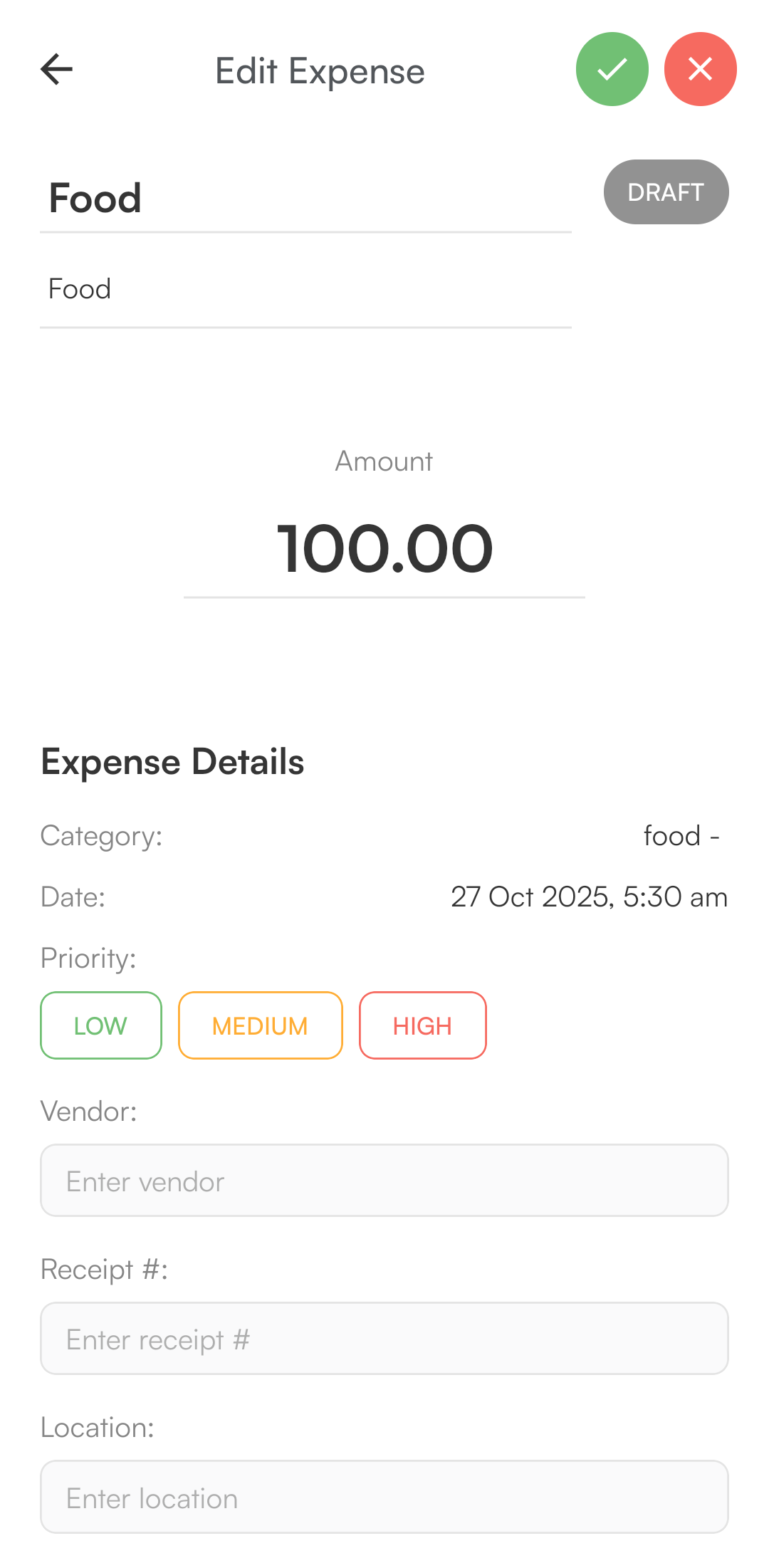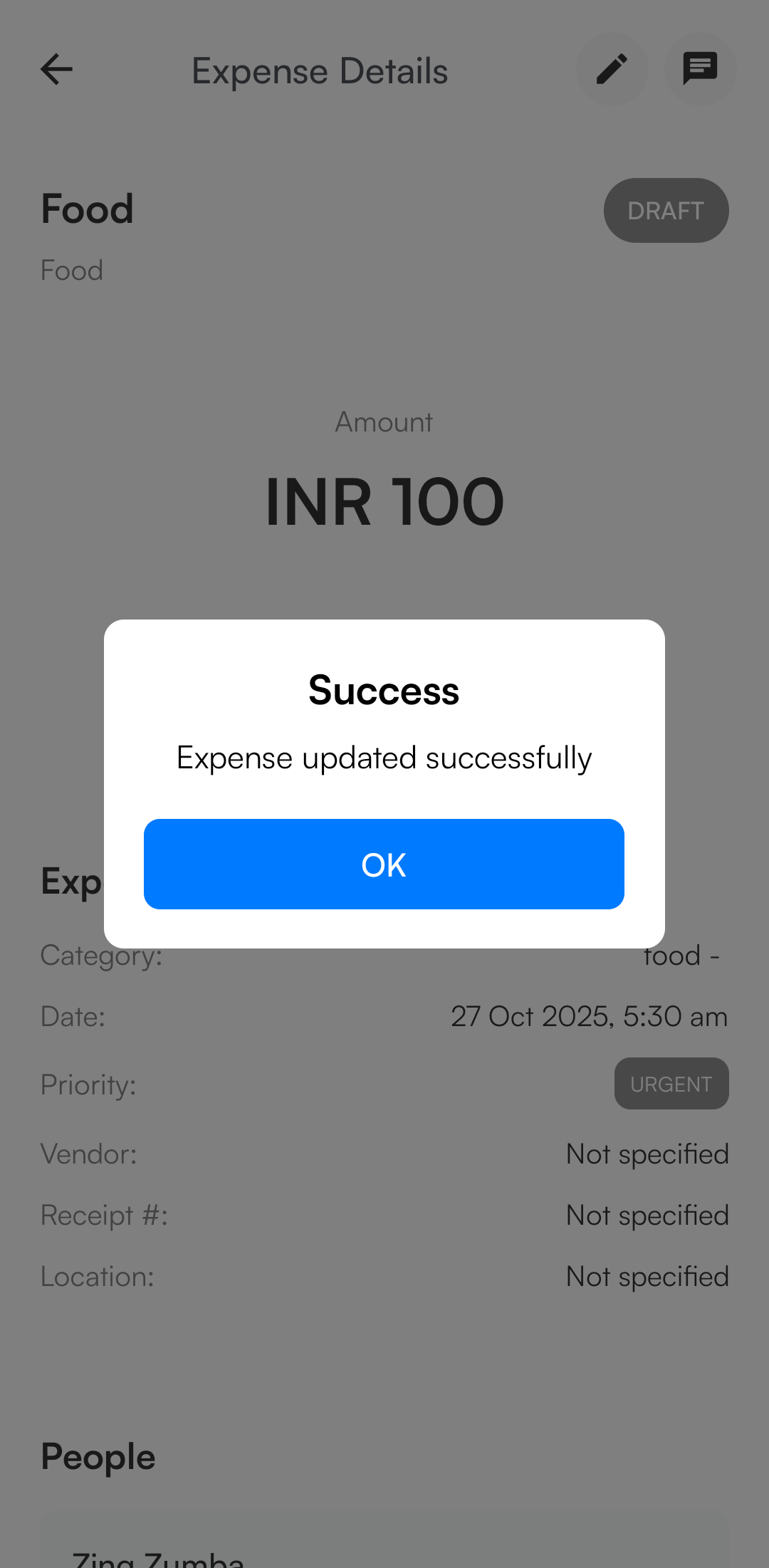✏️ Editing an Expense
- The Edit option allows you to update expense entries after they have been created. This is useful if you need to correct details, add missing information, or attach receipts.
How to Edit (Mobile App)
-
Open the Expenses menu in the mobile app.
-
Tap the expense entry.
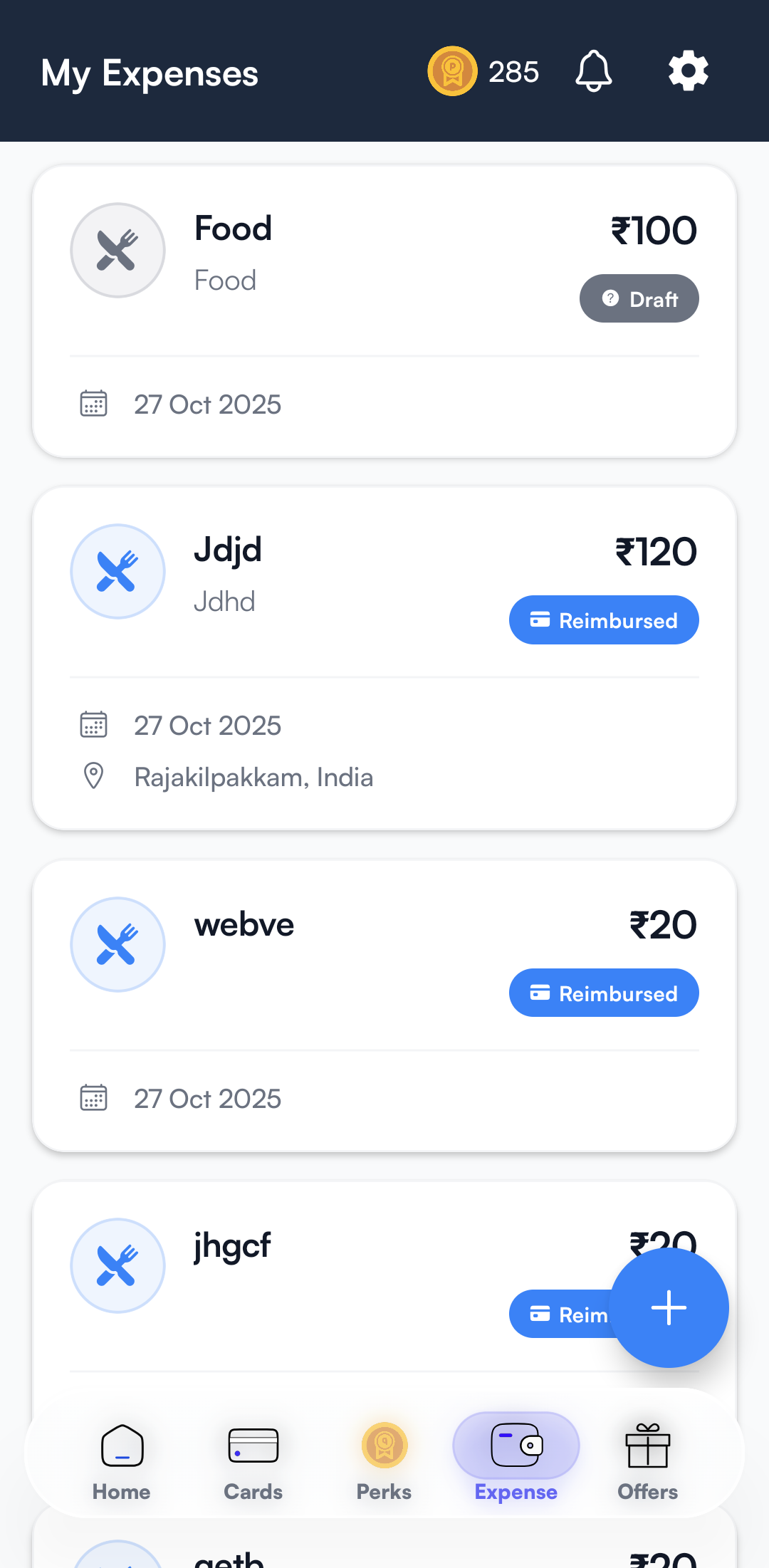
- Tap the Edit icon (top-right corner).
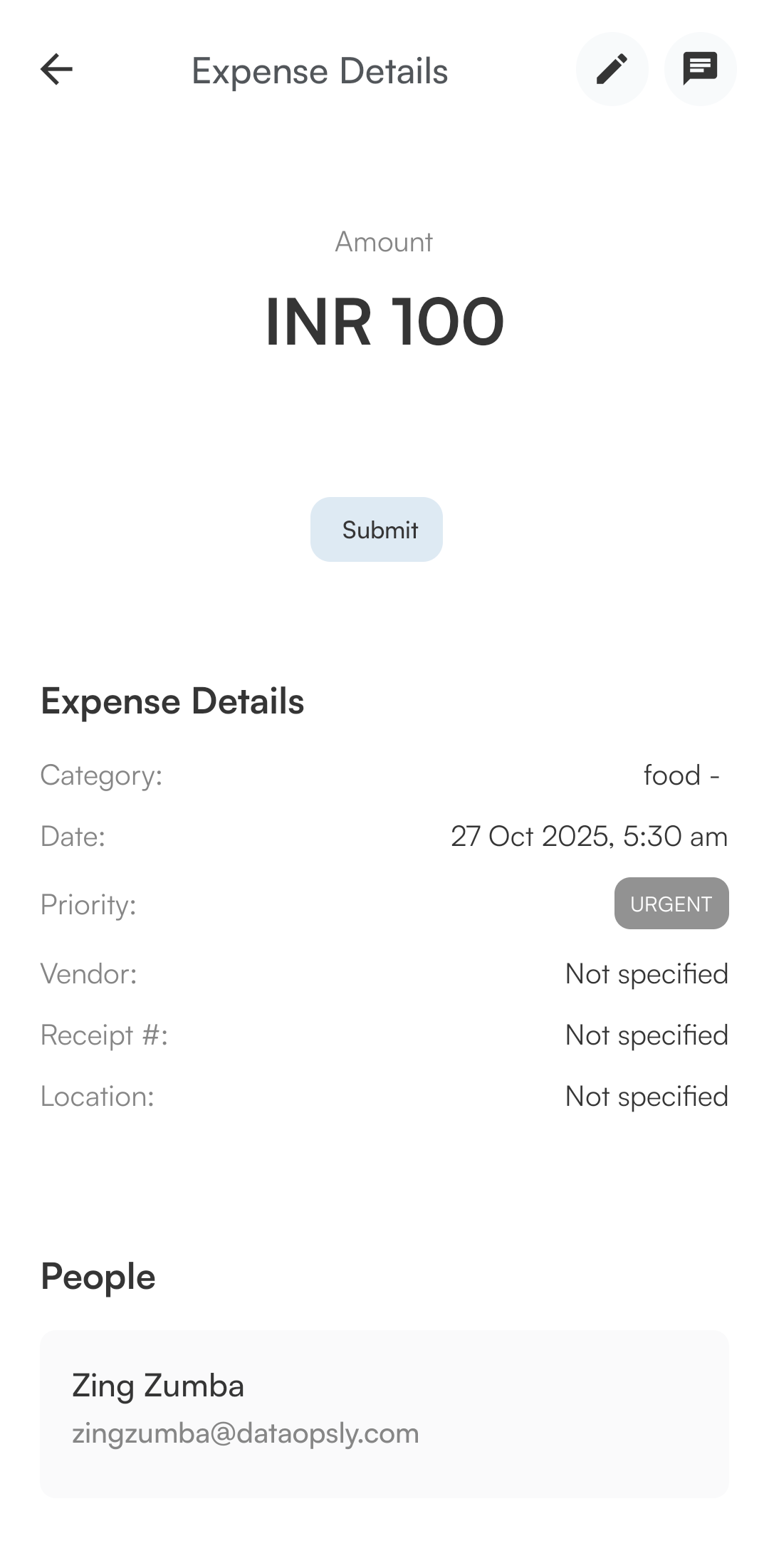
-
Make the necessary changes.
-
Tap ✔️ finalize updates.